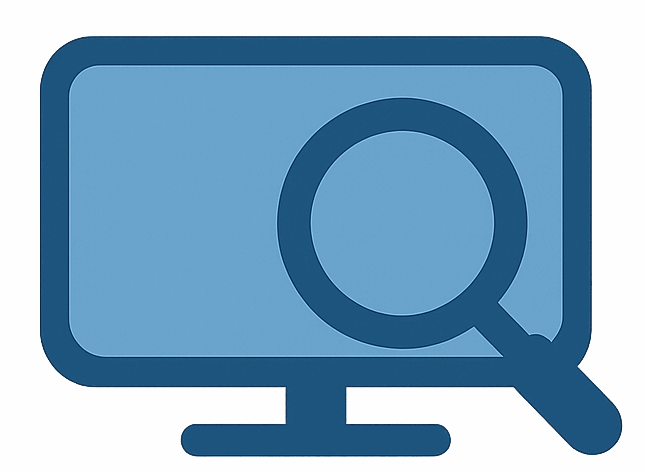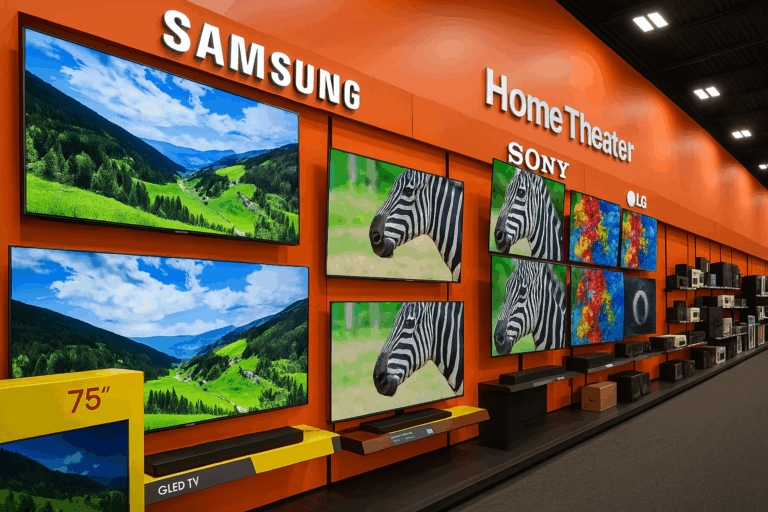A television screen is the centerpiece of most living rooms. Whether it’s for movie nights, gaming sessions, or catching up on the latest shows, picture quality defines the experience. But dust, fingerprints, and smudges quickly build up, making even the sharpest display look dull.
Many people wonder how to clean a flat screen TV without damaging it. The truth is, modern TVs like OLED and QLED are more delicate than they appear. The wrong method can cause scratches, streaks, or even permanent coating damage. This guide explains how to clean flat screen TV safely, what products to use, which mistakes to avoid, and how to keep it spotless for longer.
1. Why a Clean TV Screen Matters
A spotless TV screen isn’t just about aesthetics. Dust, smudges, and especially fingerprints scatter light, reducing clarity, sharpness, and color vibrancy. That’s why knowing how to clean fingerprints off TV screen surfaces is key — without proper care, bright scenes can look hazy and dark scenes appear muddy.
In addition, a dirty screen can cause unnecessary eye strain. When the image is not clear, the eyes work harder to focus, especially in low-light environments. Over time, this can lead to headaches or fatigue — something easily prevented with proper maintenance.
Finally, routine cleaning helps preserve the screen’s anti-reflective coating, which is essential for optimal image quality. Regular care extends the lifespan of the television and ensures it continues to perform at its best.
2. Mistakes to Avoid When Cleaning a TV Screen
Before learning the correct method, it’s important to know what not to do. The following mistakes can cause permanent damage:
Using regular glass cleaner – Many household cleaners contain ammonia or alcohol in concentrations that can strip protective coatings.
Applying too much pressure – Pressing on the screen can damage pixels or create bright spots that don’t disappear.
Using paper towels or rough cloths – These can leave fine scratches on the surface.
Spraying liquid directly on the screen – Liquids can seep into the edges and damage internal components.
Cleaning while the TV is turned on – Heat from the screen makes streaks harder to remove and can cause uneven drying.
These mistakes are surprisingly common, especially among owners of high-end TVs who want their screens to look perfect but accidentally shorten their lifespan through improper cleaning.
3. Choosing the Right Cleaning Materials
Cleaning TV screen surfaces safely always starts with the right tools. The most important is a soft, lint-free microfiber screen cleaning cloth — the same type used for camera lenses or glasses that removes dust gently without scratching.
For light dusting, a dry cloth is enough. For more thorough cleaning, distilled water works well because it doesn’t leave mineral deposits that can cause spots.
However, the easiest and most effective option is to use a screen-safe cleaning spray or pre-moistened wipes made specifically for electronics. These products are alcohol-free, ammonia-free, and designed not to damage anti-glare coatings.
Some highly rated options include:
Screen Mom TV Screen Cleaner Kit – Comes with a large microfiber cloth and a gentle cleaning solution.
WHOOSH! Screen Shine – A popular choice that leaves screens streak-free and has a pleasant citrus scent.
Ecomoist Natural Screen Cleaner Wipes – Convenient disposable wipes for quick clean-ups.
Care Touch Electronic Wipes – Pre-moistened and safe for all screen types.
Having the right materials not only protects the screen but also makes the cleaning process faster and easier.
4. Step-by-Step: How to Clean a TV Screen

Step 1: Power Off and Unplug the TV
Always turn off the TV and unplug it before cleaning. This reduces the risk of electrical issues and makes smudges easier to see against a black background.
Step 2: Remove Dust First
Use a dry microfiber cloth to gently wipe away dust. Move in slow, circular motions without pressing down. This prevents scratching and removes the majority of particles before applying any liquid.
Step 3: Prepare the Cleaning Solution (if necessary)
If using distilled water, lightly dampen the cloth — never soak it. For tougher marks, use a pre-made screen cleaner or a mixture of 50% distilled water and 50% isopropyl alcohol (only for TVs whose manufacturers approve alcohol use).
Step 4: Clean the Screen Gently
Wipe the screen using light pressure, working in horizontal or vertical strokes. Avoid going over the same area too many times to prevent streaking.
Step 5: Clean the Frame and Ports
While focusing on the display, don’t forget the frame and ports. Dust can accumulate around the bezels and input connections. A can of compressed air is ideal for blowing dust out of ports without physical contact.
Step 6: Let the Screen Dry Completely
Allow the screen to dry for at least 5–10 minutes before turning the TV back on. This ensures that no moisture remains on the surface or near sensitive electronics.
5. Specific Recommendations for Different TV Types
OLED TVs – Extremely delicate; use only a dry or slightly damp microfiber cloth. Avoid alcohol unless the manufacturer explicitly allows it.
QLED and LED TVs – Can tolerate mild alcohol-based solutions for stubborn smudges.
Plasma TVs – Best cleaned with a barely damp microfiber cloth and distilled water only.
Knowing the type of screen is important because each technology has different protective coatings and vulnerabilities.
6. How Often to Clean Your TV Screen
A light dusting once a week keeps most screens looking fresh. Deep cleaning every one to two months is enough for most households. Homes with pets, children, or open windows may require more frequent cleaning.
7. Tips to Keep the Screen Cleaner for Longer
Keep food and drinks away from the TV to prevent accidental splashes.
Avoid touching the screen directly when pointing out something.
Close curtains or blinds during the day to minimize dust and pollen buildup.
Use an air purifier in dusty environments.
Wipe down nearby furniture regularly — otherwise, dust screen particles will eventually settle back onto the TV.
8. Conclusion
A clean TV screen ensures the best picture quality and protects your investment. By using the right tools and techniques — and avoiding harmful shortcuts — it’s possible to keep the display looking like new for years.
The process takes only a few minutes, but the difference in clarity, color vibrancy, and overall viewing pleasure is noticeable immediately. With regular care and the right products, smudges, streaks, and dust will no longer stand between you and a perfect picture.
FAQ: Cleaning Your TV Screen Safely
1. Can I use alcohol to clean my TV screen?
It depends on the TV type and the manufacturer’s recommendations. For most OLED TVs, alcohol is not advised unless specifically approved in the manual. QLED and LED TVs are generally more tolerant to mild alcohol solutions (around 50% isopropyl alcohol mixed with distilled water). Always apply the solution to a microfiber cloth, never directly to the screen.
2. Can I use baby wipes to clean a TV screen?
Baby wipes are not recommended. They often contain moisturizers, fragrances, and other additives that can leave streaks or damage the anti-glare coating.
3. Is it safe to use vinegar on a TV screen?
No. Vinegar is acidic and can damage the delicate coatings on modern screens. Stick to distilled water or a screen-specific cleaning solution.
4. How do I remove stubborn fingerprints from my TV?
Use a microfiber cloth lightly dampened with a screen-safe cleaner. Press very gently and wipe in a circular motion. For OLED TVs, only use water unless the manufacturer allows other solutions.
5. How often should I clean my TV screen?
Light dusting once a week and deep cleaning every one to two months is enough for most homes. If you have pets, children, or live in a dusty area, more frequent cleaning may be necessary.
6. What’s the best spray for cleaning TV screens?
Popular and safe options include Screen Mom Screen Cleaner, WHOOSH! Screen Shine, and Ecomoist Natural Screen Cleaner. These are free from ammonia and harsh chemicals.
7. Can I clean my TV screen with water only?
Yes, distilled water is safe for all screen types. Avoid tap water as it can leave mineral spots. Always use a microfiber cloth and lightly dampen it.
8. Why does my screen still look streaky after cleaning?
This usually happens if the cloth was too wet or if the cleaning solution dried unevenly. Make sure to use a minimal amount of liquid and wipe gently until the surface is completely dry.
9. Can I use a vacuum cleaner to remove dust from my TV?
You can use a vacuum with a soft brush attachment to clean the frame and vents, but it’s best not to use it directly on the screen. Compressed air is a safer option for removing dust from tight areas.
10. Should I wear gloves when cleaning my TV?
It’s optional, but wearing cotton or nitrile gloves can prevent leaving new fingerprints on the screen during cleaning.